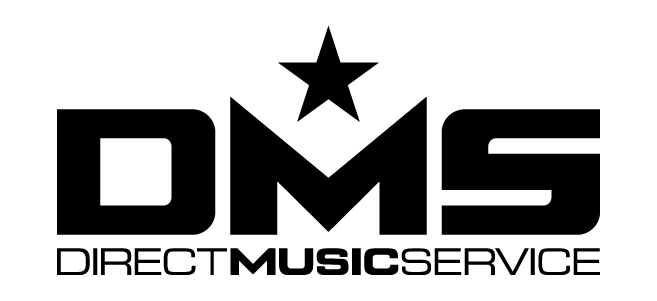Every night when we perform we are constantly in contact with new people, which means going home with a lot of business cards. Check out this story from iDownload Blog to help you organize all of those cards. It rates some of the best business card iPhone apps on the market.
iDownload Blog – “Digital technology has enhanced socializing and business to an incredible extent, and nowhere is this more noticeable than when the two overlap. So it stands to reason that the days of paper business cards, while not quite over, are most certainly numbered. Digital business card apps for iOS are on the rise, and we’ve tested many of them to present this list of five of the very best.
Business card apps fall into two main categories: those that focus on a digital business card format which you can use to share contact information wirelessly within a professional format which promotes your business, and those that focus on creating a database of your paper business card collection. You know, that pile in your filing cabinet that you’ve picked up at conventions and meetings and keep intending to sort into a Rolodex or manually enter into your contact list? Some apps are equipped with the ability to glean the information from the card for you after you take a photo of it and store the information digitally or transfer it to your phone’s contact list.
In terms of the future of digital business cards, we favor the first category. After all, one expects that paper business cards will eventually be a thing of the past, so methods for transferring their information for a digital format will themselves eventually be unnecessary. But they’re not unnecessary yet, so we’ve included two gems from this category in our list as well…
FACECARD –
We’ll start with the cream of the crop: the recently released my facecard. The app allows you to design both sides of your digital business card, including background, image design elements (like an additional photo), font color and size, and so forth. You can even set your own image as the background — you aren’t limited to template images or colors.
While the my facecard template is effortlessly easy since the interface walks you through each step, the ability to express yourself and promote your business is limitless. And promoting your business is more than just having a nice digital business card, after all, if it stays in your phone, it’s not doing much promotion. But my facecard makes sharing your card wirelessly simple, fast, and effective.
To share my facecard with contacts wirelessly, simply use the “request” feature to invite users from your contact list to my facecard to swap cards, or use “bump” feature to trade facecards by tapping your phones together.
The best thing about my facecard is the usability it offers your contacts when they view your card on their devices. It doesn’t just show your info visually. Your facecard is interactive. Your colleague can tap right on the card to contact you via phone call, text, email, Facebook, Twitter, or LinkedIn. It’s a fantastic step in the direction of taking business cards completely digital. my facecard is available for free!
ScanBizCards is our number two choice, but in reality, it’s a nice compliment to my facecard. ScanBizCards provides an incredibly robust way to to create a database of the paper business cards you collect while networking.
You take a photo of each business card, and allow ScanBizCards’ OCR function to scan the information.
You can manually correct any mistakes if you’d like. You can store the information on the cloud and access it online on your computer, and forward information to colleagues.
Tons of integration options with business networking sites, Skype, and social networking are a major plus. You can pick up ScanBizCards for $6.99 in the App Store.
BUMP –
Bump isn’t precisely a business card app, but it’s an app that performs many of the same functions as a paper business card, so it’s worth reviewing if networking with your contacts is your primary goal.
Bump lets you exchange contact information while face to face by gently tapping your iPhones together. It’s a fantastic new utilization of smartphone technology, and being one of the first apps to make use of it in a number of ways puts Bump on the shortlist.
It only makes it to number 3 because of other limitations, however. Your potential contact, for example, has to also have Bump, and while it’s a great way to enhance your business networking options, it doesn’t replace the function of business cards entirely, because simply exchanging contact info isn’t necessarily promoting your business in the same way that sharing cards would. Bump is free and doesn’t hurt to try if you haven’t used it yet.
Our number four favorite is WorldCard Mobile.
Like ScanBizCards, WorldCardMobile offers you a method of saving paper business cards you’ve collected in a digital format. The user takes photos of the cards in the same manner, and that information is scanned and converted into a digital contact card.
However, despite being close to the same price, WorldCard Mobile has considerably fewer features than ScanBiz Cards. Nonetheless, it’s a fine option for those who have fewer cards to manage or don’t require as many integration options.
WorldCard Mobile is another heavyweight starting at $6.99.
Finally, CardFlick. CardFlick is an acceptable alternate option for those who prefer a very simple interface and don’t need as many design options.
CardFlick offers fewer fields in which to enter information, but if speed is a requirement, you may find you prefer its stripped down interface to my facecard. Like my facecard, CardFlick is for those ready to leave the world of paper business cards behind, at least with other contacts that boast digital business cards.
To share your info, you simply “flick” your card to other CardFlick users with the “flick” feature. You can even locate the nearest CardFlick users with public profiles, using the app’s geolocating service. It’s a great tool for conferences.
And you can also email your CardFlick card to those who don’t have the app. CardFlick is great to try out since it’s free.
Which digital business card app is right for you? We’ve ranked them, but deciding which app — or apps — you’ll use depends a great deal on your particular needs, as well as your target networking contacts. If the business you’re in tends toward being plugged in, my facecard and similar apps like CardFlick are great. But if many of your colleagues are less technologically trendy, you’ll almost certainly benefit from the addition of an app like ScanBizCards just to manage the paper business card collection that you’ve acquired.
To find the app that’s right for you, consider how much customization you need and who you’ll be sharing your business card with and receiving business cards from.