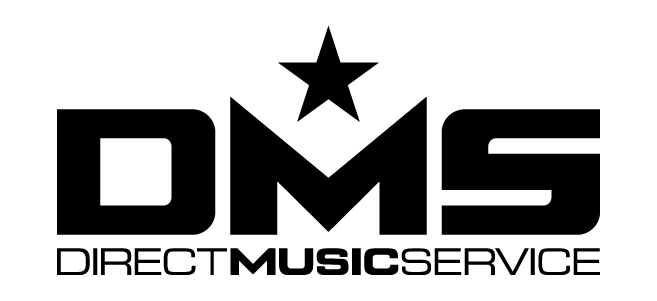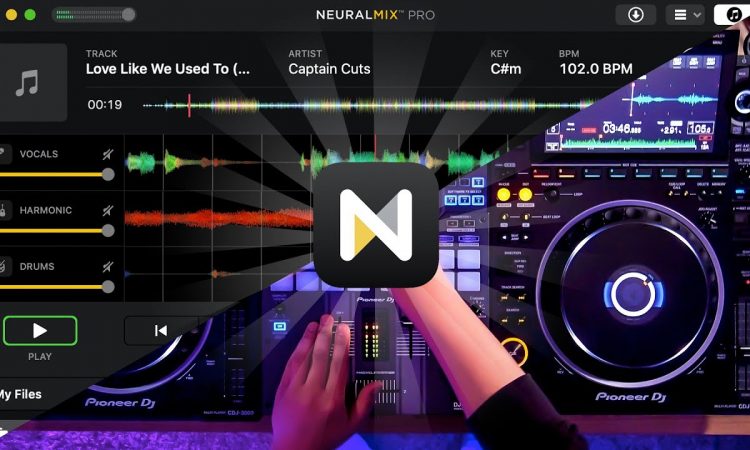Hello DMS subscribers! I just wanted to share a useful tool I’ve found that has helped me MANY times over the years. When it comes to organizing our music libraries, every DJ has their own method. Some of us use Serato crates and obsessively mark ID3 tags, while other swear by iTunes playlists. Personally, I’ve got a method of organization that even involves file location on my computer hard drive!
Today I’d like to bring your attention to Doug’s AppleScripts for iTunes at dougscripts.com This dude Doug has created hundreds of tools that are extremely useful in organizing and maintaining mp3 files using iTunes. I don’t even like to rely on iTunes for my DJ music files (it’s always changing and historically some version updates have screwed with Serato compatibility) but I do throw batches of files into playlists, use some of these scripts, and then remove those files, simply using iTunes as the program to host the files while running these scripts.
I rely heavily on these very useful scripts:
Filenames to Song Names (Takes the filename.mp3 and can edit ID3 info reflected in the filename)
File Renamer (Takes ID3 info and adjusts the filename in finder with many variations)
Search-Replace Tag Text (Batch edits ID3 info across many mp3s)
Proper English Title Capitalization (Helps me manage ID3 tags THAT ARE IN ALL CAPS)
Doug has also developed several apps, such as Dupin, which help you with library management. I know having multiple versions of the same song, or the same file, can be a huge headache. Almost every DJ I know admits to being a digital hoarder. Why would you want to delete the 5 duplicate files if when you go to play one, you’ve deleted the one you play!? This can be a huge waste of space on your hard drive, and Dupin helps you clean that up. Rather than just rely on Song Name and Artist, or even filename, you can be very selective with your combinations of search criteria to make sure the files you’re removing are literally the exact same (match bit rate, time, file type) even if their filenames are different! I know this gets crazy when you have a live album, and ID3 criteria might be very similar but the song length is different. You can imagine the various combinations where you’d want to keep both files, or others where you’re sure it’s the same exact mp3 even if the information or filename is different.
I hope bringing your attention to Doug’s AppleScripts for iTunes ends up helping you manage your music library. Doug is obviously the man, consider kicking him a few bucks if you find these scripts useful!
– CFLO